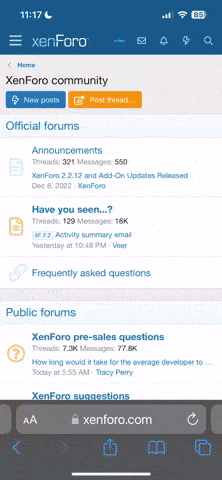You are using an out of date browser. It may not display this or other websites correctly.
You should upgrade or use an alternative browser.
You should upgrade or use an alternative browser.
Any advjce on building an etcher
- Thread starter RodneyJ
- Start date
12345678910
Well-Known Member
Wire it up for 12 volts not 24, It will help avoid melting stencils
I looked at the Crawford tutorial and the approach , wire number 1 to number 2....confused me...
this pictorial looks right and should give you the "gist"
http://www.knifenetwork.com/workshop/tut_etch_warner.shtml
there is a much better tutorial around, I just can't find it right now...
I looked at the Crawford tutorial and the approach , wire number 1 to number 2....confused me...
this pictorial looks right and should give you the "gist"
http://www.knifenetwork.com/workshop/tut_etch_warner.shtml
there is a much better tutorial around, I just can't find it right now...
Fellhoelter
Well-Known Member
I advise wiring it so that red is positive, and black is negative.
Standard DC wiring.
All the tutorials out there have it backwards for some reason.
I think one guy did it that way, and everyone else just followed suit.
I used a variac, and can anodize too
http://www.knifewerks.com/images/Tools/Anoetcherdizer.htm
Actual schematics follow, but again, they are retarded and have the positive and negative outputs reversed.
An easy fix for anyone capable of wiring this up.
http://www.knives.mlogiudice.com/knifeshop/etcher/index.shtml
http://www.knives.mlogiudice.com/knifeshop/etcher/electro-etcher_circuit.pdf
Standard DC wiring.
All the tutorials out there have it backwards for some reason.
I think one guy did it that way, and everyone else just followed suit.
I used a variac, and can anodize too
http://www.knifewerks.com/images/Tools/Anoetcherdizer.htm
Actual schematics follow, but again, they are retarded and have the positive and negative outputs reversed.
An easy fix for anyone capable of wiring this up.
http://www.knives.mlogiudice.com/knifeshop/etcher/index.shtml
http://www.knives.mlogiudice.com/knifeshop/etcher/electro-etcher_circuit.pdf
12345678910
Well-Known Member
I advise wiring it so that red is positive, and black is negative.
Standard DC wiring.
All the tutorials out there have it backwards for some reason.
I think one guy did it that way, and everyone else just followed suit.
Actual schematics follow, but again, they are retarded and have the positive and negative outputs reversed.
An easy fix for anyone capable of wiring this up.
http://www.knives.mlogiudice.com/knifeshop/etcher/index.shtml
http://www.knives.mlogiudice.com/knifeshop/etcher/electro-etcher_circuit.pdf
That's the one I was looking for, the "mlogiudice"
RodneyJ
Well-Known Member
12345678910
I was looking at the drawings and parts list. You had suggested wireing it up for 12 volts. In order to do this I am guessing that I would just go with a 12 volt transformer the fuse on the parts list on Chriss crowfords site says 1.0 amp 250v. So would I need to step the fuse size down and to what size. I am guessing that the rectifier is a step down rectifier taking me from 120 to 25 volt so I assume that I would also have to use a different rectifier as well to get me down to 12volts. I hope these questions are not to basic but I normaly shy away from electronics.
Thanks
Rodney
I was looking at the drawings and parts list. You had suggested wireing it up for 12 volts. In order to do this I am guessing that I would just go with a 12 volt transformer the fuse on the parts list on Chriss crowfords site says 1.0 amp 250v. So would I need to step the fuse size down and to what size. I am guessing that the rectifier is a step down rectifier taking me from 120 to 25 volt so I assume that I would also have to use a different rectifier as well to get me down to 12volts. I hope these questions are not to basic but I normaly shy away from electronics.
Thanks
Rodney
Fellhoelter
Well-Known Member
The schematics I linked to leave you with 12v, there are two ways to wire to the transformer, one giving you 25v, one giving you 12v.
The fuse is correct, you want 1 Amp. It will go up to 250v, but pop at 1 amp regardless of voltage.
The transformer gets you down to 12v, not the rectifier. All the rectifier does it rectify AC to DC. It is correct also.
The fuse is correct, you want 1 Amp. It will go up to 250v, but pop at 1 amp regardless of voltage.
The transformer gets you down to 12v, not the rectifier. All the rectifier does it rectify AC to DC. It is correct also.
RodneyJ
Well-Known Member
Fellhoelter
Thanks after I posted I looked back at your link and saw it in bold print at the top of the page. Been working nights running on to little sleep today. I just made a trip to radio shack and they had every thing on my list. It was good that I had all of the part numbers other wise it would have been a nightmare going thru all of there parts bins. Anyone elese that may be thinking of doing this build may want to know that Parts cost was $56.00 That is almost a $100 dollar savings comp to the units I looked at buying. Plan to put the money I saved toward building a grinder. Also had a question on etching solution. I have seen that some guys use salt water. is this a home mixture and does it matter on the salt to water ratio.
Thanks after I posted I looked back at your link and saw it in bold print at the top of the page. Been working nights running on to little sleep today. I just made a trip to radio shack and they had every thing on my list. It was good that I had all of the part numbers other wise it would have been a nightmare going thru all of there parts bins. Anyone elese that may be thinking of doing this build may want to know that Parts cost was $56.00 That is almost a $100 dollar savings comp to the units I looked at buying. Plan to put the money I saved toward building a grinder. Also had a question on etching solution. I have seen that some guys use salt water. is this a home mixture and does it matter on the salt to water ratio.
Fellhoelter
Well-Known Member
I use a store bought electrolyte.
I buy from TUS-Tech.
I buy from TUS-Tech.
RodneyJ
Well-Known Member
Well I finished it up today. I wired it for 12v like was suggested and changed the leads from the schematics so that red was postive. Tried it out using salt water for solution and it worked Good. I will need to play with darkening the etch more I was using five sec touches for both the etch and darkening. Just how dark can you get your mark with this. Thanks again for the help and the links to the different scematics. It turned out to be alot easyer project than I had expected
Fellhoelter
Well-Known Member
Spend a few bucks on the electrolyte.
You can get Deep, Dark, Black marks, and it ain't really expensive.
I do 10 "swipes", maybe 5 seconds total of time.
You can get Deep, Dark, Black marks, and it ain't really expensive.
I do 10 "swipes", maybe 5 seconds total of time.
Logrus9
Well-Known Member
Has anyone tried a PC power supply? They have a couple of 12v connections and the Molex connectors make hook-up simple.
$29.99 http://www.newegg.com/Product/Product.aspx?Item=N82E16817171046
Model
Brand COOLER MASTER
Model RS-460-PSAR-J3
Series Elite 460
Spec
Type ATX12V V2.31
Maximum Power 460W
Fans 120mm fan
Main Connector 20+4Pin
+12V Rails 2
PCI-Express Connector 1 x 6-Pin
SATA Power Connector 4
SLI No
CrossFire No
Power Good Signal 100-500ms
Hold-up Time 17ms min.
Efficiency > 70%
Over Voltage Protection Yes
Input Voltage 110 - 120 V/ 220 - 240 V
Input Frequency Range 47 - 63 Hz
Input Current 8.5A @ 115V, 5A @ 220V
Output +3.3V@20A, +5V@20A, +12V1@18A, +12V2@18A, -12V@0.8A, 5VSB@2.5A
MTBF >100,000 Hours
Approvals CE, GOST, C-tick
Features
Connectors 1 x Main connector (20+4Pin)
1 x 12V(8Pin)
3 x peripheral
4 x SATA
1 x Floppy
1 x PCI-e
Features Compliance with the newest Intel standard ATX 12V V2.3
More than 70% efficiency at typical load operation
High Performance components design for better reliability
Green power design to meet energy star and blue angel requirements
Multiple protection design(OVP/OCP/OPP/SCP)
Support dual +12V1 and +12V2 outputs for higher power usage
One 4+4 pin +12V CPU connector for high-end CPU
EMI & Noise filter built in design
Manufacturer Warranty
Parts 1 year limited
Labor 1 year limited
$29.99 http://www.newegg.com/Product/Product.aspx?Item=N82E16817171046
Model
Brand COOLER MASTER
Model RS-460-PSAR-J3
Series Elite 460
Spec
Type ATX12V V2.31
Maximum Power 460W
Fans 120mm fan
Main Connector 20+4Pin
+12V Rails 2
PCI-Express Connector 1 x 6-Pin
SATA Power Connector 4
SLI No
CrossFire No
Power Good Signal 100-500ms
Hold-up Time 17ms min.
Efficiency > 70%
Over Voltage Protection Yes
Input Voltage 110 - 120 V/ 220 - 240 V
Input Frequency Range 47 - 63 Hz
Input Current 8.5A @ 115V, 5A @ 220V
Output +3.3V@20A, +5V@20A, +12V1@18A, +12V2@18A, -12V@0.8A, 5VSB@2.5A
MTBF >100,000 Hours
Approvals CE, GOST, C-tick
Features
Connectors 1 x Main connector (20+4Pin)
1 x 12V(8Pin)
3 x peripheral
4 x SATA
1 x Floppy
1 x PCI-e
Features Compliance with the newest Intel standard ATX 12V V2.3
More than 70% efficiency at typical load operation
High Performance components design for better reliability
Green power design to meet energy star and blue angel requirements
Multiple protection design(OVP/OCP/OPP/SCP)
Support dual +12V1 and +12V2 outputs for higher power usage
One 4+4 pin +12V CPU connector for high-end CPU
EMI & Noise filter built in design
Manufacturer Warranty
Parts 1 year limited
Labor 1 year limited
Fellhoelter
Well-Known Member
Understood...
On AC it didn't blacken the mark?
On AC it didn't blacken the mark?
RodneyJ
Well-Known Member
That is correct it did not blacken on AC I made two passes over the stencil with 5 sec touches it was a little darker after the 2nd pass but more of a darker shade of gray. I just placed an order with tsu-tech. I spoke with John he made a suggestion for me to use EX-90 I think is what he said I could be wrong about the letters. I told him I was etching D2 and 1095 and he made his suggestion based on that.
Rodney
Rodney
Rusty McDonald
KNIFE MAKER
What did you use for a pad? Use something that will burn to make carbon or get black when you use it. like the cotton makeup pads or q-Tips. The sinthetic ones dont work as well for darkening.
D2 is a pian to etch, something about being stain resistant I do believe takes longer to do than just 2 passes at 5 sec each. try 10 or 15 passes. and Take your time doing it or it will heat up too much. Just take a break after 3 or 4 passes and let it cool. If you've spent all the time making a blade you can spend a little extra on the name you put on it. Took me a while to figure out all the tricks to etching and Im sure I still dont know them all.
D2 is a pian to etch, something about being stain resistant I do believe takes longer to do than just 2 passes at 5 sec each. try 10 or 15 passes. and Take your time doing it or it will heat up too much. Just take a break after 3 or 4 passes and let it cool. If you've spent all the time making a blade you can spend a little extra on the name you put on it. Took me a while to figure out all the tricks to etching and Im sure I still dont know them all.
Last edited:
Fellhoelter
Well-Known Member
I made my 1st D2 blade yesterday.
The EX-9B marked it nice and Dark with 12 swipes.
I just got that electrolyte last week, and I like it.
I was using EX-D20, and this stuff gets a fair bit darker.
The EX-9B marked it nice and Dark with 12 swipes.
I just got that electrolyte last week, and I like it.
I was using EX-D20, and this stuff gets a fair bit darker.
RodneyJ
Well-Known Member
I was using an off brand Q-tip for a pad it must have been synthetic because it did not burn or turn black maybe a light gray at most. I have not tried to etch the D2 yet I have 5 blades drawn out on D2 and will start profiling them shortly. I will practice on some scrap before I try it on a finished blade. Fellhoelter you say "swipes" are you just using a pad with electrolyte and rubbing across the stencil. What I'm doing is dapping my q-tip in one spot counting to 5 picking up my q-tip and moving to another spot and repeating untill I have covered the whole stencil. am I doing this incorrect.