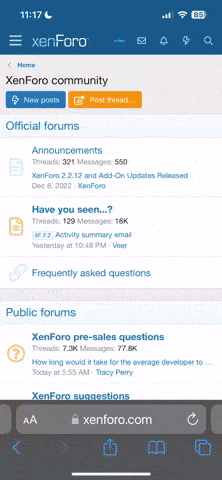Hello All,
I just started trying to use an Etch-O-Matic I bought a few years ago and I'm having issues making the stencils. They seem to look good after exposure but when put in the developer, the pattern I want to etch dosen't go completely through the stencil. I'm assuming this is what is supposed to happen so that a have a complete path for current. I've got a stencil in developer now that I plan to leave overnight just to see if it will go through.
And I thought knifemaking was tough!!
Bryan
I just started trying to use an Etch-O-Matic I bought a few years ago and I'm having issues making the stencils. They seem to look good after exposure but when put in the developer, the pattern I want to etch dosen't go completely through the stencil. I'm assuming this is what is supposed to happen so that a have a complete path for current. I've got a stencil in developer now that I plan to leave overnight just to see if it will go through.
And I thought knifemaking was tough!!
Bryan