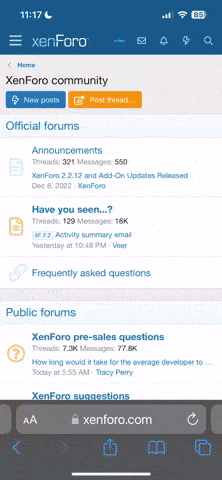Here are the plans for my latest etcher design. It is a bit closer to Chris Crawford's design than my previous design. The reason for the change is the lack of availability of 12VAC transformers. I've added a lighted arcade button to the plans, making it much easier to pulse etch the DC. The arcade button is designed to handle quick, repetitive pushing unlike other buttons. I've also added a small capacitor to the DC circuit to smooth the signal and increase the power output. Cost of this etcher is still under $25, excluding the computer power supply and cord.
Parts list:
Project box $6 on eBay
Power jack and cord from dead computer power supply - free, ask for a dead one at local computer shop
6" 8 conductor CAT-5 cable $.40 at local hardware store
6v/12v AC stepdown transformer $8 on eBay

DPDT switch $1 on eBay

Lighted arcade button $2.29 on eBay

16v 2200uF capacitor $.99 on eBay

2 position pushbutton speaker terminal $2.50 on eBay

2 amp Bridge diode rectifier $1 on eBay

Alligator clip leads $2 on eBay

The project box will be a headache. Not because they are hard to find, but because there are so many. I found a couple that were a bit more expensive, but just the right size that I wanted. This box is 5" x 2.5" x 2". Everything is a nice, snug fit. The arcade button is the limiting factor in this build, as it has only about 1/8" clearance in the case at 2.5" deep. Drill a 1" hole in the middle of the project box top. Drill a 1/4" hole for the DPDT switch and 4 holes to mount the push button terminal. Cut out a square on one end of the project box to mount the 110VAC receptacle.
The brief rundown of how to wire it. Electricity in from the power jack to the transformer. Transformer out to the switch AND rectifier. Rectifier out to the lights on the arcade button AND the switch. One wire out from the switch to the terminal, the other to the arcade button then to the switch. The circuit is only complete when the arcade button is pushed.
It's easiest to solder the rectifier first. Cut the blue/blue & white and green/green & white into 3" pieces. I used green and green & white for the AC, blue for DC+ and blue & white for DC-. Solder both 3" pieces of each color to the rectifier. Green and green & white to the middle pins of the rectifier. These are AC and are not polarized so it doesn't matter which one goes to which. Connect the blue to the +(positive) on the rectifier and the blue & white to the -(negative).
Solder one of the green and green & white wires to the end pins of the 4-pin side of the transformer. Solder the other green and green & white to one side of the DPDT switch. Connect the 2 middle pins of the 4-pin side together. Bend them and solder them together is the easiest way.
Solder one of the blue and blue & white to the other side of the DPDT switch. Solder the other blue and blue & white to the side tabs of the lighted arcade button. Solder the negative side of the capacitor to the blue & white wire on the arcade button and the positive side of the capacitor to the blue wire on the button.
Separate the orange and orange & white wires and attach them to the center pins of the DPDT switch. Keep the orange on the same side of the switch as the blue and green. This helps keep the polarity straight. Attach the other end of the orange & white to the black push button terminal. Cut the orange wire in half. Attach the orange wire to one tab on the arcade button. Attach the other orange to the other tab and connect it to the red push button terminal.
Lastly, attach the two 110VAC from the receptable to the 2 pin side of the transformer. Everything should now be connected.
Here it is, fully assembled

Here's everything needed to etch. The etcher, some salt, medicine cups, and q-tips.

Any questions, feel free to ask.
Parts list:
Project box $6 on eBay
Power jack and cord from dead computer power supply - free, ask for a dead one at local computer shop
6" 8 conductor CAT-5 cable $.40 at local hardware store
6v/12v AC stepdown transformer $8 on eBay

DPDT switch $1 on eBay

Lighted arcade button $2.29 on eBay

16v 2200uF capacitor $.99 on eBay

2 position pushbutton speaker terminal $2.50 on eBay

2 amp Bridge diode rectifier $1 on eBay

Alligator clip leads $2 on eBay

The project box will be a headache. Not because they are hard to find, but because there are so many. I found a couple that were a bit more expensive, but just the right size that I wanted. This box is 5" x 2.5" x 2". Everything is a nice, snug fit. The arcade button is the limiting factor in this build, as it has only about 1/8" clearance in the case at 2.5" deep. Drill a 1" hole in the middle of the project box top. Drill a 1/4" hole for the DPDT switch and 4 holes to mount the push button terminal. Cut out a square on one end of the project box to mount the 110VAC receptacle.
The brief rundown of how to wire it. Electricity in from the power jack to the transformer. Transformer out to the switch AND rectifier. Rectifier out to the lights on the arcade button AND the switch. One wire out from the switch to the terminal, the other to the arcade button then to the switch. The circuit is only complete when the arcade button is pushed.
It's easiest to solder the rectifier first. Cut the blue/blue & white and green/green & white into 3" pieces. I used green and green & white for the AC, blue for DC+ and blue & white for DC-. Solder both 3" pieces of each color to the rectifier. Green and green & white to the middle pins of the rectifier. These are AC and are not polarized so it doesn't matter which one goes to which. Connect the blue to the +(positive) on the rectifier and the blue & white to the -(negative).
Solder one of the green and green & white wires to the end pins of the 4-pin side of the transformer. Solder the other green and green & white to one side of the DPDT switch. Connect the 2 middle pins of the 4-pin side together. Bend them and solder them together is the easiest way.
Solder one of the blue and blue & white to the other side of the DPDT switch. Solder the other blue and blue & white to the side tabs of the lighted arcade button. Solder the negative side of the capacitor to the blue & white wire on the arcade button and the positive side of the capacitor to the blue wire on the button.
Separate the orange and orange & white wires and attach them to the center pins of the DPDT switch. Keep the orange on the same side of the switch as the blue and green. This helps keep the polarity straight. Attach the other end of the orange & white to the black push button terminal. Cut the orange wire in half. Attach the orange wire to one tab on the arcade button. Attach the other orange to the other tab and connect it to the red push button terminal.
Lastly, attach the two 110VAC from the receptable to the 2 pin side of the transformer. Everything should now be connected.
Here it is, fully assembled

Here's everything needed to etch. The etcher, some salt, medicine cups, and q-tips.

Any questions, feel free to ask.