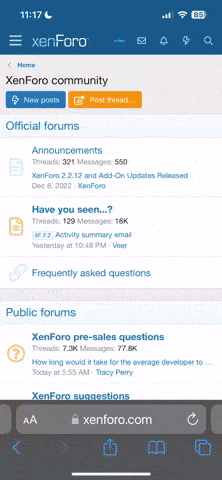I begin by saying that those are beautiful knives! And yes, you definitely need to capture them in a photograph. This may get a little “windy” so please forgive me.
I am not familiar with your camera and I am assuming it is a “point and shoot”. You are very limited with these types of cameras, but on the bright side if you have a manual setting you can still achieve good results.
This is the short and sweet of it. Photography is about light. A camera will attempt to balance the light to an 18% grey. That is why the exposure changed when you added the dark cap. When a camera is set to full auto it balances everything: film speed, f/stop, shutter, light, etc.
The background you are using is fine. The background changes depending on the target or the results you are seeking to achieve. If you want a high contrast between the background and the target such as a dark knife, you would use a light background, and conversely a light colored knife against a dark background. The purpose of a light box is to diffuse the light evenly and eliminate shadowing so the eye is drawn to the target. In viewing your photos I saw very little shadowing, and in fact, you light box is working very well. I agree with other comments though in that you may be getting it a little “too busy” with the additional items placed in the photograph, but in your defense, including the money clip with the friction knife was an excellent idea as a scale.
Don’t change anything with your light box yet, instead try the following steps first. I sue the same kind of set up in the lab and get great results. You WILL get the results you are seeking within around 6 photographs if your camera allows it, and you follow them to the “T”.
Set the camera to manual.
Set your image size to the highest quality possible (I believe you stated your camera was a 6mp).
Set you camera “film speed” to ISO/ASA (even though it is a digital this is still applicable) to 200. This is a relatively “slow” film speed and gives much higher saturation resulting in better enlargements which allows you to crop the photo without losing any detail.
Set your f/stop to f/ 5.6. The f/stop is considered very “wide” at this setting allowing a lot of light into the camera and at a wide setting your depth of field is shallow. A shallow depth of field simply means that things that are on the same plane will be in focus, those that are not, will be out of focus. A “high” f/stop lets a small amount of light in through the lens but gives you a greater depth of field. Don’t get hung up on this! All of your photos are going to be at a wide f/stop anyways.
So, again, set your f/stop to f/5.6 (or wider if your camera will allow it) Set your shutter speed to 100th of a second.
Take the photo. If the photo is over exposed (too bright), change your shutter speed to 125th of a second (faster shutter speed) and keep doing this incrementally until the photo is exposed correctly. If the photo is underexposed (too dark), slow down the shutter speed to 1/60 of a second. If it is still underexposed lower it again to 1/50th but this will be the slowest you can set it shooting freehand. If you are still underexposed after this photo you will need to place the camera on a tripod
Best option: Place the camera on a tripod. If you don’t have a tripod, stack up books or whatever you have and then place a towel or a hunk of Play-Do on top. This will allow you manipulate the camera some and then take your hands away. Be careful not to get the Play-do in any of the camera’s components! Also, you will need to use the camera’s timer (or a shutter release cord or remote). Remember for anything slower than 1/50 shutter speed it will require hands free operation.
Another option for free hand photos would be to change the film speed to 400 (stay with me, I know it can get confusing). This is a “faster” film speed which means it requires less light for development. Enlargements will not be as high quality as a film speed of 200, but they should be adequate.
If you have had to change the film speed to 400 start of with an f/stop of 5.6 and the shutter at 1/200 and check you results. From there follow the steps I previously described for getting the correct exposure.
Note: An excellent program to check your results is Microsoft Picture Manager. When you open the photo in this program right click on the image and select properties. In the right hand drop down panel you can select camera properties and click on more. This will give you the camera settings used in that particular photo (shutter speed, f/stop etc.).
I reckon you will think I’m pokin’ fun, but that would be far from the truth. I used to make the “The Idiot’s Guide to Photography” required reading for all new hires. It is an excellent book and teaches far beyond the basics without all of the boring crap that is often stuffed into photography books. You will not be disappointed.
And finally, an SLR (single lens reflex) camera is the way to go. For a relatively inexpensive camera I recommend the Canon EOS “Rebel”. I am not a Canon rep either; they just make a good product.
I hope this helps. If you any additional help, give me a shout.
Curtis