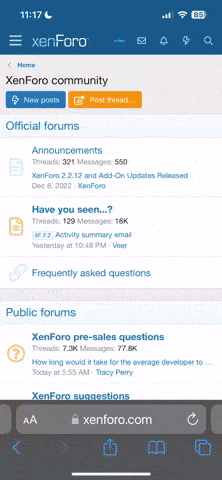My husband and I spent an hour or so last night organizing all of his old knife pictures in Lightroom. As we looked back on his previous work, we cringed at some of the designs, making statements like, “that’s terrible” or “what were we thinking?” The truth is that the knives he made a couple of years ago weren’t terrible; he has just advanced his craft to the point that those early designs seem, well, amateurish.
A couple of years ago I wrote a How To Build A Website tutorial for knifedogs. My husband just informed me that people are still reading it and I got a creepy shiver down my spine. I feel about my previous work much the same way a knifemaker might feel about his or her early knives. The web changes fast, so it only takes six months to a year for me to get that sense of foreboding that my web presence is becoming obsolete. I actually recommend to my clients that they reevaluate their web presence every two years because technology changes so fast.
So, here is my 2012 “Manage Your Web Presence” Tutorial.
Wordpress + ThemeForest = Awesomeness.
1. Choose Your Content Management System
I love WordPress. I only use WordPress because WordPress is the best. Hands down. It has an EXTENSIVE online community and you can google for just about any problem you have and find answers. There are literally thousands of ways to make your site unique using WordPress. You can plug it into social networks and make it mobile responsive. You can do all of this without writing a single line of code. I like code. I think code is like poetry but I realize that I’m not normal and that most folks find it frustrating. With detailed tutorials, WordPress makes managing your own website feasible.
Other Ecommerce Platforms
This tutorial focuses on WordPress but if you have large inventories or need an integrated payment gateway try Shopify, Magento or WooCommerce. Shopify and Magento are subscription services with many themes to choose from. They both have well documented tutorials and support communities. Magento starts at $15/mo and Shoppify starts at $29/mo. You should also plan to spend around $50 for a theme.
Shoppify: http://www.shopify.com/
Magento: http://go.magento.com/
WooCommerce is an open-source plugin for WordPress, which means it’s free. However you will want to buy a premium theme and a few extensions to make your shop more functional. Expect to pay about $100 for the add-ons plus your hosting fees.
WooCommerce: http://www.woothemes.com/woocommerce/
WordPress + PayPal (Recommended)
If you don't have a large inventory, then I suggest just adding a PayPal “Buy Now” button to each knife for sale but remember to set your inventory. The process is simple. Get WordPress hosting. Buy and set up a portfolio theme. Get a PayPal account. Make a knife. Post your knife. Create your button in PayPal. Add the code to the post. Wait for someone to click BuyNow. You can also use a free email subscription service like MailChimp to manage a notification list. On a side note, PayPal is coming out with a service called PayPal Here, which I think could come in handy at shows.
2. Choose Your Host & Purchase Your Domain Name
For hosting, I like DreamHost. I don’t strongly recommend them, but their pricing and customer support is good. There is a lot of GoDaddy hate, but there are also lots of GoDaddy users. I currently have 13 sites hosted with GoDaddy and have only had persistent and frustrating issues with one website related to their overloaded shared Linux servers. I've also had decent customer support from them. However, if a client asks where they should host, I won't recommend GoDaddy anymore. Most knifemakers won't have the kind of site traffic that would overtax GoDaddy's overloaded shared servers, but better safe than sorry. If you want to avoid GoDaddy altogether, make sure that the service you are using isn't actually just buying their space from GoDaddy, which is a common practice. WPEngine is expensive but also has premium support. My experience with BlueHost has been mixed but lots of people like them.
All of these options allow you to purchase WordPress hosting. It is the same as regular hosting, but WordPress comes installed or has an auto-installer of some sort. DreamHost also helps you set up automatic backups.
Dreamhost: http://dreamhost.com/partners/wordpress/
When you pick a name, think about what people will search for when looking for you specifically. For example, my husband Travis Fry has travisknives.com as his primary URL. We also point travisfry.com, texascustomknives.com, and texascustomknife.com at his website. Please don’t look at his site. I am in the process of redesigning a better one at another location, and the current website is a good example of what I mentioned previously about old designs.
3. Buy Your Theme
I love ThemeForest. Most of their WordPress themes cost between $35 - $55, but they are packed full of features and have good support. If you sell just one more knife because you have an aesthetically pleasing website, then it is worth it. Also, if a good website creates more demand, you get better prices for your work. This means you can save up for bigger and better shop toys, or take your wife out to eat to say thanks for not freaking out every time you burn a hole in or spill leather dye on your new shorts. You can also afford to replace the shorts you just burnt a hole in.
The best part about ThemeForest is that their themes come with step-by-step setup guides that include uploading, activating and stylizing your theme. The themes are also supported. This means that if you don’t understand something about the setup process, you can ask the theme’s creator and they’ll get back to you. Many of themes even have support forums if you need help with further customization.
ThemeForest: http://themeforest.net
What are you looking for in a theme?
You need to think about the answer to this question before you go theme hunting. Look at the content you have or plan to generate and think about the way you would format the site to highlight the content. The site I formatted for my brother-in-law is a good example of the WordPress + ThemeForest synergy. You can check it out here to get an example of content layout. You might even want to sketch out a simple flowchart of pages and content elements before you start. Following are my theme recommendations.
To choose a theme from ThemeForest:
Go to themeforest.net > Select WordPress from the menu > Start browsing or select Creative > Portfolio to narrow your search > Select a theme from the menu > Select Live Preview and take the theme for a test drive to get an overview of the theme’s functionality.
When you find one that fits, select purchase and follow the instructions on the slide down menu. Download the file and follow the instructions for setting it up on your WordPress installation. Usually the instructions are in folder called documentation and are in html format.
I suggest creating an account as soon as you get to ThemeForest and then using the handy “Bookmark this!” feature on the lower right sidebar of each theme page. You can then browse the themes, bookmark the ones you like and then narrow your bookmark list down later. Keep in mind the type and layout of pictures you will be archiving on the website when you are looking at the themes. If you’ve been taking your photos with a disposable underwater camera, developing them at Walgreens, and then scanning them in, I suggest finding a theme that doesn’t highlight photos. Perhaps one without any photos at all that just says “trust me, I’m a knife maker.”
Again, look for the word “responsive” in the title and be sure to test-drive the portfolio before purchasing the theme.
One other consideration is the blog portion of a WordPress theme. The blog can be deactivated or go unused in any of the themes. It isn’t necessary to have a blog if you use WordPress since it has morphed into a Content Management System. What I tell my clients is this: If you have a blog, use it often. If you don’t, people will think you are dead. Not posting on an active blog gives the wrong impression to users. I suggest that if you can’t post at least once a month, don’t have a blog.
4. Set Up Your Theme
This awesome little plugin will allow you to hide your website from folks until you are ready to launch:
http://wordpress.org/extend/plugins/themefuse-maintenance-mode/
Setting up your theme takes time and care. Read the theme’s documentation and follow the steps. You will also have to write and proofread text and format your pictures for the web. To save space and reduce load time, remember to resize your photos to 72ppi.
5. Manage Your Web Presence
You can set up a free wordpress.com account from inside your dashboard so that you can use the WordPress Jet Pack. From here, you can track you site’s metrics to see how users are interacting with your site. I actually prefer to plug in google analytics but WordPress Jet Pack has easier to understand metrics. You can also activate social sharing options so that when people check out your knives they can “like” it on Facebook from your site or tweet about it. That way all of their friends know about you too.
That concludes my notes on how to manage your web presence with WordPress and ThemeForest. I am a professional graphic artist and digital media consultant but I am neither a WordPress developer or a ThemeForest designer. I say this so that you know that if I advocate their use it is because I really do believe in what you can achieve with these tools even without any web development skills.
I am not often on KnifeDogs but my husband is, so feel free to post questions and I’ll do my best to answer.
A couple of years ago I wrote a How To Build A Website tutorial for knifedogs. My husband just informed me that people are still reading it and I got a creepy shiver down my spine. I feel about my previous work much the same way a knifemaker might feel about his or her early knives. The web changes fast, so it only takes six months to a year for me to get that sense of foreboding that my web presence is becoming obsolete. I actually recommend to my clients that they reevaluate their web presence every two years because technology changes so fast.
So, here is my 2012 “Manage Your Web Presence” Tutorial.
Wordpress + ThemeForest = Awesomeness.
1. Choose Your Content Management System
I love WordPress. I only use WordPress because WordPress is the best. Hands down. It has an EXTENSIVE online community and you can google for just about any problem you have and find answers. There are literally thousands of ways to make your site unique using WordPress. You can plug it into social networks and make it mobile responsive. You can do all of this without writing a single line of code. I like code. I think code is like poetry but I realize that I’m not normal and that most folks find it frustrating. With detailed tutorials, WordPress makes managing your own website feasible.
Other Ecommerce Platforms
This tutorial focuses on WordPress but if you have large inventories or need an integrated payment gateway try Shopify, Magento or WooCommerce. Shopify and Magento are subscription services with many themes to choose from. They both have well documented tutorials and support communities. Magento starts at $15/mo and Shoppify starts at $29/mo. You should also plan to spend around $50 for a theme.
Shoppify: http://www.shopify.com/
Magento: http://go.magento.com/
WooCommerce is an open-source plugin for WordPress, which means it’s free. However you will want to buy a premium theme and a few extensions to make your shop more functional. Expect to pay about $100 for the add-ons plus your hosting fees.
WooCommerce: http://www.woothemes.com/woocommerce/
WordPress + PayPal (Recommended)
If you don't have a large inventory, then I suggest just adding a PayPal “Buy Now” button to each knife for sale but remember to set your inventory. The process is simple. Get WordPress hosting. Buy and set up a portfolio theme. Get a PayPal account. Make a knife. Post your knife. Create your button in PayPal. Add the code to the post. Wait for someone to click BuyNow. You can also use a free email subscription service like MailChimp to manage a notification list. On a side note, PayPal is coming out with a service called PayPal Here, which I think could come in handy at shows.
2. Choose Your Host & Purchase Your Domain Name
For hosting, I like DreamHost. I don’t strongly recommend them, but their pricing and customer support is good. There is a lot of GoDaddy hate, but there are also lots of GoDaddy users. I currently have 13 sites hosted with GoDaddy and have only had persistent and frustrating issues with one website related to their overloaded shared Linux servers. I've also had decent customer support from them. However, if a client asks where they should host, I won't recommend GoDaddy anymore. Most knifemakers won't have the kind of site traffic that would overtax GoDaddy's overloaded shared servers, but better safe than sorry. If you want to avoid GoDaddy altogether, make sure that the service you are using isn't actually just buying their space from GoDaddy, which is a common practice. WPEngine is expensive but also has premium support. My experience with BlueHost has been mixed but lots of people like them.
All of these options allow you to purchase WordPress hosting. It is the same as regular hosting, but WordPress comes installed or has an auto-installer of some sort. DreamHost also helps you set up automatic backups.
Dreamhost: http://dreamhost.com/partners/wordpress/
When you pick a name, think about what people will search for when looking for you specifically. For example, my husband Travis Fry has travisknives.com as his primary URL. We also point travisfry.com, texascustomknives.com, and texascustomknife.com at his website. Please don’t look at his site. I am in the process of redesigning a better one at another location, and the current website is a good example of what I mentioned previously about old designs.
3. Buy Your Theme
I love ThemeForest. Most of their WordPress themes cost between $35 - $55, but they are packed full of features and have good support. If you sell just one more knife because you have an aesthetically pleasing website, then it is worth it. Also, if a good website creates more demand, you get better prices for your work. This means you can save up for bigger and better shop toys, or take your wife out to eat to say thanks for not freaking out every time you burn a hole in or spill leather dye on your new shorts. You can also afford to replace the shorts you just burnt a hole in.
The best part about ThemeForest is that their themes come with step-by-step setup guides that include uploading, activating and stylizing your theme. The themes are also supported. This means that if you don’t understand something about the setup process, you can ask the theme’s creator and they’ll get back to you. Many of themes even have support forums if you need help with further customization.
ThemeForest: http://themeforest.net
What are you looking for in a theme?
You need to think about the answer to this question before you go theme hunting. Look at the content you have or plan to generate and think about the way you would format the site to highlight the content. The site I formatted for my brother-in-law is a good example of the WordPress + ThemeForest synergy. You can check it out here to get an example of content layout. You might even want to sketch out a simple flowchart of pages and content elements before you start. Following are my theme recommendations.
- Choose a portfolio theme, preferably a filterable portfolio.
- Choose a theme with a horizontal image slider. If you take good photos, knives will look great in an image slider.
- Choose a responsive theme. Responsive means that theme adjusts the content and scale based on the type of device accessing the website. A responsive theme will help ensure that when people look at your portfolio on a mobile device, the knives will get the best possible layout.
To choose a theme from ThemeForest:
Go to themeforest.net > Select WordPress from the menu > Start browsing or select Creative > Portfolio to narrow your search > Select a theme from the menu > Select Live Preview and take the theme for a test drive to get an overview of the theme’s functionality.
When you find one that fits, select purchase and follow the instructions on the slide down menu. Download the file and follow the instructions for setting it up on your WordPress installation. Usually the instructions are in folder called documentation and are in html format.
I suggest creating an account as soon as you get to ThemeForest and then using the handy “Bookmark this!” feature on the lower right sidebar of each theme page. You can then browse the themes, bookmark the ones you like and then narrow your bookmark list down later. Keep in mind the type and layout of pictures you will be archiving on the website when you are looking at the themes. If you’ve been taking your photos with a disposable underwater camera, developing them at Walgreens, and then scanning them in, I suggest finding a theme that doesn’t highlight photos. Perhaps one without any photos at all that just says “trust me, I’m a knife maker.”
Again, look for the word “responsive” in the title and be sure to test-drive the portfolio before purchasing the theme.
One other consideration is the blog portion of a WordPress theme. The blog can be deactivated or go unused in any of the themes. It isn’t necessary to have a blog if you use WordPress since it has morphed into a Content Management System. What I tell my clients is this: If you have a blog, use it often. If you don’t, people will think you are dead. Not posting on an active blog gives the wrong impression to users. I suggest that if you can’t post at least once a month, don’t have a blog.
4. Set Up Your Theme
This awesome little plugin will allow you to hide your website from folks until you are ready to launch:
http://wordpress.org/extend/plugins/themefuse-maintenance-mode/
Setting up your theme takes time and care. Read the theme’s documentation and follow the steps. You will also have to write and proofread text and format your pictures for the web. To save space and reduce load time, remember to resize your photos to 72ppi.
5. Manage Your Web Presence
You can set up a free wordpress.com account from inside your dashboard so that you can use the WordPress Jet Pack. From here, you can track you site’s metrics to see how users are interacting with your site. I actually prefer to plug in google analytics but WordPress Jet Pack has easier to understand metrics. You can also activate social sharing options so that when people check out your knives they can “like” it on Facebook from your site or tweet about it. That way all of their friends know about you too.
That concludes my notes on how to manage your web presence with WordPress and ThemeForest. I am a professional graphic artist and digital media consultant but I am neither a WordPress developer or a ThemeForest designer. I say this so that you know that if I advocate their use it is because I really do believe in what you can achieve with these tools even without any web development skills.
I am not often on KnifeDogs but my husband is, so feel free to post questions and I’ll do my best to answer.
Last edited: