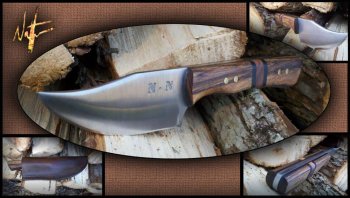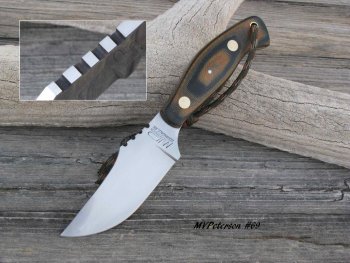Week 4 photo contest is about insets.
CLOSED.... -
This means multiple photo's of the same knife layered into one image.
Your week 4 photo entry should be an inset. We will (attempt) to be judging on insets and how you use them.
GIMP software is free and will do an excellent job of creating a composite image so cost isn't a factor.
An inset photo has another little photo layered on top of a larger photo. Like Picture in a Picture on your TV.
This is an example of an inset photo. In the lower right I have a small photo inserted into the big one to show the back side of the knife had a kitchen magnet...
Insets add some additional views of a knife that would otherwise not show up in a static one view picture. On the inset image below, I added a small drop shadow around the inset photo to show it off more. When I inset the smaller photo into the larger one, the yellow backgrounds blended so well the inset was lost.
An inset is an obvious additional, smaller picture inserted into a larger one. It is a deliberate technique to communicate additional views of a knife.
They are a bit harsh visually but really communicate multiple views and information in one image. An inset works well for commercial product pictures and we use them often on the supply site. There are hundreds of ways to present an inset into an image. Round, square, vignette, blur, exploded view, etc.
An inset is not a composite. See week 5 for that.
Any photo entered into week 4 that is not an inset type photo will not be entered into the contest for the week.

CLOSED.... -
This means multiple photo's of the same knife layered into one image.
Your week 4 photo entry should be an inset. We will (attempt) to be judging on insets and how you use them.
GIMP software is free and will do an excellent job of creating a composite image so cost isn't a factor.
An inset photo has another little photo layered on top of a larger photo. Like Picture in a Picture on your TV.
This is an example of an inset photo. In the lower right I have a small photo inserted into the big one to show the back side of the knife had a kitchen magnet...
Insets add some additional views of a knife that would otherwise not show up in a static one view picture. On the inset image below, I added a small drop shadow around the inset photo to show it off more. When I inset the smaller photo into the larger one, the yellow backgrounds blended so well the inset was lost.
An inset is an obvious additional, smaller picture inserted into a larger one. It is a deliberate technique to communicate additional views of a knife.
They are a bit harsh visually but really communicate multiple views and information in one image. An inset works well for commercial product pictures and we use them often on the supply site. There are hundreds of ways to present an inset into an image. Round, square, vignette, blur, exploded view, etc.
An inset is not a composite. See week 5 for that.
Any photo entered into week 4 that is not an inset type photo will not be entered into the contest for the week.
Last edited: