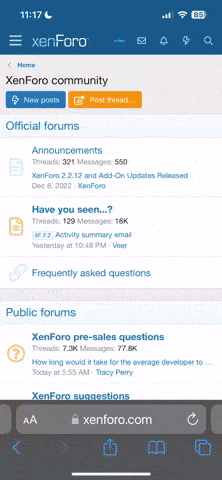There are 3 different ways of viewing a thread here on KnifeDogs.com
1. Linear
2. Threaded
3. Hybrid
Looking below see the area marked with the black #1. This is what Threaded or Hybrid mode looks like in a typical thread. If you scroll down below this you will see messages. This display drives me nuts. I vastly prefer the Linear mode. It eliminates this outline style recap at the top and simply puts the messages in order how they were entered. In Hybrid or threaded mode, if someone hits reply to a message half way through a thread, your message order will follow that "thread inside of a thread" and then fall back to the next message. Ugh!
Look at the red #2, Display mode. Then click on Linear, Hybrid and Threaded modes to try each one out and see if you prefer one over the other.

1. Linear
2. Threaded
3. Hybrid
Looking below see the area marked with the black #1. This is what Threaded or Hybrid mode looks like in a typical thread. If you scroll down below this you will see messages. This display drives me nuts. I vastly prefer the Linear mode. It eliminates this outline style recap at the top and simply puts the messages in order how they were entered. In Hybrid or threaded mode, if someone hits reply to a message half way through a thread, your message order will follow that "thread inside of a thread" and then fall back to the next message. Ugh!
Look at the red #2, Display mode. Then click on Linear, Hybrid and Threaded modes to try each one out and see if you prefer one over the other.